Compact Macintosh video - 2
What kind of new screen?
I had decided to look for an LCD screen for the Mac. Mostly I prefer to buy electronics from the big distributors like Mouser or Digikey because their parametric search is excellent, and you know what's in stock and when you will get it. For LCD screens those places are likely to be incredibly expensive! Aliexpress is where prices are low but search is horrible and shipping to Australia can take months. At least stock indication appears to be good.
Physically there are two requirements. The first is that the LCD is not too big to fit in the case, but not so small that it does not completely fill the hole in the front of the Mac. The second is that the display image on the LCD fills the available space but none of it is hidden.
The next thing that eliminates a lot of screens is their Aspect Ratio. Cinematographers have used wider aspect ratios like 1.851:1 or 2.35:1 for decades. In the home there has been a gradual progression toward wider ratios, consumer TV screens have been getting wider in relation to height. A ratio of 4:3 used to be common - it's how you will see "The Sopranos" for example - and was the standard for a long time. You can tell a mismatched aspect ratio by the black bars on the screen. When showing 4:3 content on a modern TV they appear to left and right. When showing film they appear top and bottom.
The compact Mac used a resolution of 512 x 342. That specific number was chosen by engineers who had particular clocks and timings to work with but it is very close to 4:3. The perfect LCD would be an exact multiple of 512 x 342 but that isn't going to happen. It turns out that the XGA resolution first appearing in PCs is very close - 1024 x 768, or 4:3. If the Mac's video is doubled in both directions so that each pixel on the Mac is four pixels on the screen it will fit fairly well. (Attempting to scale 512x342 to 1024x768, flling the screen completely, would result in blur or stretching - far better to double exactly and stay sharp.)

Oh well. The search term "XGA LCD panel" quickly brings up a likely match, the HJ080IA-01E (made by Chimei Innolux) and the price is between $20 and $40 depending on whether it comes with a converter board. Another site, panelook.com provides a lot more information about these displays - plugging in the model number of the display reveals that it has an active area of 162 x 122 mm. That's 6.3" x 4.8"". The official Apple screen adjustment procedures call for the display area on the CRT to be set to 7" x 4.7" - will the sharper, flatter LCD screen be good enough to compensate for that lost .7"? There's only one way to find out, and shopping for screens takes hours. Best option is to order one and see how it looks. Another consideration is that it is capable of 24-bit color - fine, as those colors include black, and also white.
Finally, it's always a good idea to check how many sellers have this screen. In this case it seems like hundreds have thousands in stock so if I go to the trouble of designing around this display it is likely they will be available..
There are better panels available. While the one I settled on is called 8" there are some XGA panels called 8'4" that would be perfect - size is right, power supply requirements are simpler, but the price ranges from 5x to nearly 30x on all the listings I can find. So they're something to keep in mind and if 1000 people want this conversion it might be worth talking to a supplier about how low the prices could go. Fitting one of these physically would not be any harder.
Most LCDs are driven by cabling using Low Voltage Differential Signalling, LVDS. The flat golden ribbon shown coming from the LCD has all the required power and signal connections to drive the screen. Wikipedia has the best explanation of how this works but instead of a signal being represented by a logic level on one piece of wire, the signal is represented by the difference in voltage between two wires. Because the wires are in pairs and kept close together (twisted where possible) they receive the same interference but their relative state will not be affected. It's fast and not too expensive.
Now this is not something you can plug into your computer like DVI or VGA or HDMI (though a couple of these standards uses LVDS). There are adapter board that requires power and connects your new screen to some standard like VGA or HDMI. To get the VGA or HDMI from a Mac is still a problem, so some people use a Raspberry Pi or an Arduino to do it. You have Mac -> small computer --> converter board -> LCD display.
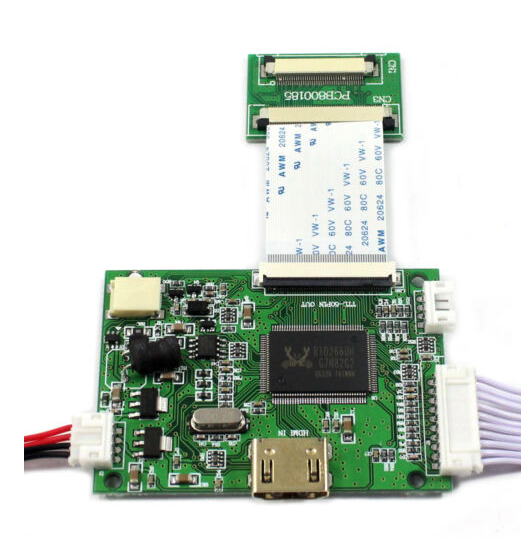
OK, but there are some problems with that. Too many separate PCBs in the Mac, too many connecting wires. It's not a seamless Mac experience, you don't just turn on the Mac and it works, there are menus to navigate and buttons to press. I want it just to work like a Mac. Also it doesn't teach you to use FPGAs.
I ordered one of these screens. While it makes its way to my house it's time to learn about FPGA development and think about how to mount the screen in the Mac. I expect delivery time will be about a week for the package to get from China to Australia, but I should allow maybe a month while Australia Post figure out how to move it the final 20 kilometres. 🙄